
RRB Paramedical Staff Final Answer Key 2019 Available At Official Portal
RRB Paramedical Final Answer Key 2019 released by the Railway Recruitment Board on 28th August 2019. Check complete details.
Railway Recruitment Board has published the RRB Paramedical Final Answer key 2019 for Paramedical Staff Recruitment Exam 2019. Candidates can download the answer key from the respective regional RRBs official website. One should note that the downloading link of RRB Paramedical Staff final answer key will active only till 31st August 2019.
Apart from the answer key, the list of shortlisted candidates for document verification and cut-off marks for each post will be published shortly on the official website.
Download RRB Paramedical Final Answer Key 2019 -
Candidates appeared in the following exam can check region wise RRB Paramedical Staff Nurse Final Answer Key 2019 by pursuing the instructions given below:
- Open the official regional website of RRB.
- Now, view the link on top of the page that reads, “Click here to view QP and Final Answer Key for Exam of Paramedical categories under CEN No. 02/2019”.
- In the next step, type your important details such as Roll Number, Date of Birth, Captcha etc and tap on the Submit button.
- You will be redirected to a new page where you can see your answer key.
- In the last step, download the same and take its print out.
RRB had conducted the Paramedical Staff Exam 2019 from 19th to 21st July 2019 and the provisional answer key for the same was issued on 5th August 2019 on all regional official websites of RRB.
Candidates can submit their challenges against the RRB Paramedical staff provisional answer key till 8th August 2019. Check the complete steps to object to the same:
How to Raise an Objection?
- On the official website, Log in to the objection link.
- After this, In Question Paper view, you will see your question paper, your chosen option and the correct answer (key) for the question.
Note: Candidate must remind that the correct answer (key) for each question is highlighted in Green. Apart from this, your Chosen Option is highlighted in Blue and ‘Chosen option’ is mentioned against it.
- Now, you have to enter your question number against which objection has to be raised in the ‘Question No’ section.
- After this, you have to select relevant Category of Objection from the drop-down box.
- Now, you have to enter your objection against a question through the ‘Objection’ field.
- After this, click on the ‘Add Objection’ button.
- Once all objections are entered, you will now select the ‘Save & Proceed to Payment’.
Things to Remember:
- Candidates cannot raise a new objection, once the objections are entered and payment is made.
- For each raised objection, the candidate needs to pay ₹ 50/- + bank charges.
- If the raised objection is found to be correct, then the amount paid by the student will be refunded to the account from which payment has been made.
Few of the RRBs including that of Allahabad, Ahmedabad, Ajmer, Bhopal, Patna, and others have activated the links while some RRBs including Bangalore, Guwahati Chandigarh, and others will be activating the links soon.
RRB Paramedical Staff Nurse Result 2019 –
After the declaration of the final answer key, RRB will also publish the result after a few days. Candidates can check their result through the hosted official RRB portals and candidates have to check it by using the valid login details.
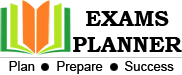

0 Comments