
UPSC IAS 2023 (CSE): Notification, Application Form, Eligibility, Schedule, Pattern, Syllabus
UPSC (Union Public Service Commission) is enshrined in the constitution of India. This constitutional body derives its powers and functions under Articles 315 to 323, Part -14 of the Indian Constitution. It is entrusted with a duty to conduct various important exams, including - the Civil Services Examination, Engineering Services, Combined Defence Services exam, Indian Economic Services/Indian Statistical Services, National Defense Academy Examination, etc.
We will be covering one of the most prestigious exams in the country, the Civil Services Examination (CSE), in detail. Interested candidates can keep a check on any exam-related updates here. Read on for complete information on UPSC CSE 2023.
UPSC CSE 2023 Update –
- CSE Exam 2023 Application Form will be released on 1st February 2023.
- The Civil Services Preliminary examination 2023 will be conducted on 28th May 2023 by UPSC.
- IAS Main exam will be held on 15th September 2023.
UPSC IAS Exam 2023 - Quick Overview
|
Exam Name |
Civil Services Examination |
|
Exam conducting authority |
Union Public Service Commission (UPSC) |
|
Official website |
|
|
Exam occurrence |
Once a year |
|
Exam type |
National level |
|
Mode of examination |
Offline (Pen-Paper Mode) |
|
Application Mode |
Online |
|
Number of Vacancies |
TBA |
Scroll left or right to view full table
IAS Exam 2023 Important Dates
Find the below-mentioned table to check the important dates of the UPSC Civil Service Examination 2023:
|
IAS/ CSE Exam 2023 Events |
Important Dates |
| UPSC IAS 2023 Notification Date |
1st February 2023 |
|
Online Application Form Start Date |
1st February 2023 |
|
IAS 2023 Application Form Last Date |
21st February 2023 |
|
UPSC CSE 2023 Prelims Exam Date |
28th May 2023 |
|
Preliminary Exam Result |
To be announced |
|
Detailed Application Form submission |
To be announced |
|
IAS Main Exam Admit Card |
Three weeks before the exam |
|
Date of IAS Main Examination |
15th September 2023 |
|
Main Exam Result |
To be announced |
|
Interview |
To be announced |
Scroll left or right to view full table
IAS Main Exam 2023 Time-Table
The Indian Administrative Service Main exam 2023 is scheduled for 15th September 2023. The CSE Main exam will be a 5-days exam. The schedule will be updated here once announced.
|
Exam Dates |
Forenoon Session (9:00 AM to 12:00 Noon) |
Afternoon Session |
|
To be announced |
Paper-I Essay |
No paper |
|
To be announced |
Paper-II General Studies-I |
Paper-III General Studies-II |
|
To be announced |
Paper-IV General Studies-III |
Paper-V General Studies-IV |
|
To be announced |
Paper-A Indian Language |
Paper-B English |
|
To be announced |
Paper-VI Optional Paper-I |
Paper-VII Optional Paper-II |
Scroll left or right to view full table
IAS Exam 2023 Pattern & Syllabus
The Civil Service Examination (IAS Exam) has 3 different stages. A candidate should clear all stages of the exam to get selected by the commission. The 3 stages of the exam are-
- Preliminary stage – This is merely qualifying in nature. A candidate should pass this exam to get selected for the Mains exam.
- Mains Exam - This is the most important stage of the exam. Candidates should strive to score as many marks as they can so that they can take a competitive advantage over other candidates. The marks scored by the candidates in the Mains exam are counted while preparing the final merit list.
- Interview – This is the last stage of the exam. Those candidates who qualify for the Mains exam are called for an Interview by the UPSC board. The marks of the Interview are also added while preparing the merit list of candidates.
Stage 1- Prelims Exam Details
The Prelims exam, which was based on the recommendations of the Kothari Commission, has been changed from the 2011 exam onwards.
Under the new pattern, the Prelims exam is called the CSAT (Civil Services Aptitude Test). There are 2 papers in the CSAT, Paper-1 and Paper-2, both are based on General Studies.
These Papers test the candidate’s analytical abilities and the level of their general awareness.
Some important details about the Papers
|
Paper-1 |
General Studies – The marks of this Paper-1 are counted to get selected for the Mains exams. |
2 hours |
200 marks |
|
Paper-2 |
CSAT - Civil Services Aptitude Test. The candidate is required only to qualify in this paper by scoring 33% of the marks. |
2 hours |
200marks |
Scroll left or right to view full table
- The questions in both papers are objective type.
- The questions are in Hindi as well as English.
- There is a scheme of negative marking in the Preliminary exam. For every incorrect response, 1/3 rd. marks will be deducted.
The following topics are required to be covered in Paper 1 for the exam.
- Current Affairs
- History of India
- Indian Polity
- Indian and World Geography
- Economic and Social Development
- General Issues on the Environment
- General Science
The following topics are required to be covered in Paper 2 for the exam.
- Comprehension
- English Language
- Inter-personal skills
- Logical Reasoning & Analytical Abilities
- Decision Making and General problem-solving skills
- General Mental Ability
- Basic numeracy of std. 10th level
- Data Interpretation
Stage 2 - The Mains Exam
Candidates who qualify for the Prelims exam are further required to appear in the Mains exam. The Mains exam has 9 Papers. Out of the 9 papers, two papers are only qualifying in nature, while the rest of the 7 paper scores are counted while preparing the merit list of the candidates. Paper-A is a language paper that is to be selected by the candidate from the 8th language schedule of India, and Paper-B, which is an English language paper, should be qualified by a candidate. If a candidate fails in any of these papers is considered as failure.
It is advised that the candidates should score well in the rest of the seven papers of the Mains exam.
Find below the further details about the Mains exam -
|
Paper Name |
Subject |
Marks |
|
Paper-1 |
Essay type |
250 |
|
Paper-2 |
General Studies-1 |
250 |
|
Paper-3 |
General Studies-2 |
250 |
|
Paper-4 |
General Studies-3 |
250 |
|
Paper-5 |
General Studies-4 |
250 |
|
Paper-6 |
Optional Paper-1 |
250 |
|
Paper-7 |
Optional Paper -2 |
250 |
|
Paper-A |
Language Paper (to be selected by the candidate from the 8th schedule of India |
300 |
|
Paper--B |
English language. |
300 |
|
Total Marks of 7 papers which marks are counted, excluding Paper-A and Paper-B. |
1750 |
Scroll left or right to view full table
Stage 3 - Personality Test or Interview
This is the final stage of the exam. The aim of this stage is to test the mental caliber of the candidates in the areas of - Social judgment, rational decision-making, intellectual abilities, leadership traits, capacity to comprehend complex social realities, moral understanding, the orientation of the personality of the candidate, etc.
The interview board is considered to be a fair, impartial, and supportive team of the jury to help candidates to expose their best intellect and talent.
The interview round of the exam carries 275 marks only, but it plays a crucial role while determining the rank of the candidates. So, the candidates should prepare equally hard for the Interview round of the exam, similar to the effort they have put into the Mains written exams. They must also groom their personality in order to appear for the exam.
For the complete IAS 2023 syllabus - click here
IAS Exam 2023 Eligibility
Nationality –
A candidate should be an Indian citizen(for most of the services under the purview of the Civil Services examination). But for some of the Services, the PIO (People of Indian Origin) and the candidates from Bhutan and Nepal are also given an opportunity to get selected for this illustrious exam.
Find below the details of the Nationality criteria.
- For the IAS (Indian Administrative Service), IPS (Indian Police Service), and IFS (Indian Foreign Service), the candidate should be an Indian citizen. Or else, the candidate should be a PIO (People of Indian Origin) who have migrated to India with the intention to permanently settle down in India, Pakistan, Sri Lanka, Myanmar, African nations of Kenya, Uganda, Malawi, Zaire, Tanzania, Ethiopia and Zambia and the South-East Asian nation of Vietnam.
- For all other services under the purview of the Civil Service Examination, a candidate should be a citizen of India, Nepal, or Bhutan.
Educational Qualifications
A candidate should have a Degree or Equivalent from –
- Any Central, State, or Deemed University recognized under section 3 of the UGC act of 1956.
- From recognized Distance education or Correspondence.
- From any Open University.
- The candidates who are appearing in their final exam are also eligible to apply for the exam, provided that during the Mains exam, they will be able to furnish the result/ degree.
- Candidates who have done their Degrees from Private universities or Foreign universities can also apply for the exam, provided that the Association of Indian Universities recognizes those colleges.
- Some specific candidates like MBBS, ICAI, ICSI, and ICWAI who have passed their final exams but their internships are awaited can also apply for the exam.
Age Limit
- A candidate should not be less than 21 years of age and should not have exceeded 32 years.
- The 1st of August is counted for calculating the age limit of the candidate.
- The reserved category candidates are given an age relaxation in the exam.
Find the details below-
|
Category of the Candidate |
Relaxation in Upper Age Limit |
|
General |
32years |
|
SC/ST |
35 years |
|
OBC |
37 years |
|
PH (Blind, Deaf, Orthopedically handicapped) |
42 years |
|
J & K Candidates General |
37 years |
|
J & K Candidates OBC |
40 years |
|
J & K Candidates SC/ST |
40 years |
|
J & K Candidates PH |
50 years |
|
Disabled Servicemen General |
37 years |
|
Disabled Servicemen OBC |
40 years |
|
Disabled Servicemen SC/ST |
40 years |
Scroll left or right to view full table
A candidate can apply for the exam for a limited number of attempts. However, for the reserved category candidates, there are no limits on the number of attempts.
|
Category of Candidates |
Number of attempts |
|
General |
6 |
|
SC/ST |
No bar until 37 years of age. |
|
OBC |
7 |
Scroll left or right to view full table
Note – If a candidate has applied for the exam but did not write his/her paper, then the attempt would not be counted.
IAS Exam 2023 Application Process
The application form for the CSE 2023 will be available from 1st February 2023. Candidates are required to complete the application process through the official website. The Union Public Service Commission examination will be held in two phases- Phase 1 (Preliminary Exam) and Phase 2 (Main Exam).
How To Apply for IAS 2023 Exam -
- A candidate should visit the official website of the Union Public Service Commission.
- Here, they should click on the Application form link to access it.
- The Application form will be opened in two parts, Part -1 and Part 2. A candidate should fill both parts of the Application form in a sequence. A candidate should fill out the first part of the Application form and only then proceed to the next part of the Application to fill it.
- Part 1 of the Application form is for the registration of the candidate. A candidate in this Part of the Application should fill in their basic details, like Name, Address, Mobile Number, and valid Email id.
- Upon registration, a candidate is given a Registration id and Password.
- A candidate should note down their Registration id and Password and keep it until the completion of the exam process.
- By entering the Registration id, a candidate can access Part -2 of the Application form, which is the main Application form. The commission will use it during the selection process of the candidate.
- A candidate should fill all the specified columns with utmost care.
- A candidate should upload a scanned copy of their photo and signature.
- The Application fee should be paid along with the Application form.
- Finally, after the successful submission of the Application form, a candidate should take its print copy for any reference in the future.
Indian Administrative Service Application Fee
- A General candidate should pay ₹ 100
- The Reserved category(OBC/SC/ST/PH) and Female candidates are exempted from paying any Application fee to the commission.
Mode of Payment
- It can be paid both Online as well as Offline.
- A candidate can pay the Application Fee online through Net Banking, Credit Card, and Debit Card.
- A candidate can also pay the Application fee Offline in Cash made at any SBI Bank branch.
Helpline
In case of any confusion regarding the applications, contact UPSC’s facilitation counter near gate ‘C’ of its campus in person or over the Telephone at No. 011-23385271/ 011-23381125/011-23098543 on working days between 10 AM to 5 PM.
IAS Exam 2023 Other Details
How To Fill IAS Detailed Application Form (DAF)-I?
The candidates, who clear the IAS prelims exam, need to fill out the Detailed Application Form (DAF) for the IAS main exam. The DAF is a very important document and plays a very important role in the IAS Interview and during the service allocation process. It is important because the candidates mention their service preference and state preference in this form only. Based on the information given in the DAF and the IAS vacancies, the services and the state cadres are allotted to the candidates after the IAS result.
In order to fill IAS Detailed Application Form (DAF)-online, one should need to pay the application fee as set by the UPSC. For General and OBC, the Candidates' Fees are ₹ 200, and there is a total fee exemption for female candidates and SC/ST Candidates.
Follow these steps:
- Visit the authorized UPSC website i.e. upsc.gov.in, as the Detailed Application Form has to be filled out by the Candidates and have to submit Online.
- Click on the relevant link mentioned on the website.
- Now, enter your login credentials and start filling out the UPSC MAIN DAF form.
- It is necessary to ensure via candidates that all columns should be filled correctly. No correspondence will be entertained by the Commission from candidates to change any of the entries made in the online Detailed Application Form.
Documents To Submit Along With DAF Form –
The candidate should also scan their relevant original documents as listed below in 200 dpi greyscale and convert them to a single PDF file up to 3 MB before filling in the online DAF:-
- Scanned copy of Certificate of age.
- Scanned copy of Certificate(s) of educational qualifications (including a copy of recognition letter/equivalence certificate from AIU / UGC, if applicable).
- A scanned copy of the Certificate in support of the claim to belong to Scheduled Castes/Scheduled Tribes/Other Backward Classes (where applicable) Annexure VI and VII may be filled online by the OBC candidate.
- Scanned copy of the Certificate in support of the claim for age relaxation (where applicable).
- Scanned copy of the certificate supporting the claim of being physically challenged (along with the certificate of Disability in Dominant (writing) Extremity, wherever applicable).
- Scanned copy of the Hailing form Certificate to show that the candidate hails from Arunachal Pradesh/ Manipur/ Meghalaya/ Mizoram/ Nagaland or Sikkim (where applicable).
- Scanned copy of the undertaking for the candidate who is in Government service that he /she has intimated in writing the Head of the Office / Department about his/her appearance in the examination.
- Scanned copies of documentary proof in support of service/status/landholding/income from different sources/property held by parents of OBC (non-creamy layer) candidates.
IAS/ CSE Exam Admit Card 2023
- UPSC IAS 2023 admit card will be released three weeks prior to the exam on the official website.
- Separate admit cards are released for the Preliminary and Main phase examination.
- All the participants must visit the authorized website of the UPSC to download the admit card.
- It is advisable for fellow participants to bring admit cards/hall tickets to the exam center on exam day.
- Without the admit card, candidates will not be permitted to sit in the examination hall.
- Candidates also need to carry the same identity proof to the exam center as they have mentioned in the application form. As per a recent change, the number of ID proofs will be printed on the IAS admit card. So, candidates must carry the same ID proof in the original for verification purposes. UPSC has done this for more transparency in the IAS exam process.
- The CSE prelims admit card is the sole authority letter that makes the candidates eligible to appear in the exam.
How to download IAS admit card?
Step 1: Go to the official website of the UPSC- upsc.gov.in.
Step 2: Click on the e-admit card for the Civil Services Main e-admit card.
Step 3: A new page showing the e-admit card link for Civil Services main exam 2023.
Step 4: On clicking above, a new page showing the e-admit link will appear on the screen.
Step 5: On clicking above, an instruction page will open.
Step 6: Read the instructions fully and click on the yes button given at the bottom.
Step 7: Log in with the registration number or roll number.
Step 8: After logging in, the candidates can see and download their UPSC admit card.
Step 9: Take two printouts of the UPSC to admit card for future reference.
Civil Service Examination Result 2023
- The Commission will release the Civil Services 2023 result separately for the Preliminary and Main phase exam.
- The result will be released in pdf format.
- One should note that the marks, cut-off marks, and answer keys of the qualified candidates will be uploaded on the official website only after the final result of the exam is announced.
- Candidates can obtain and check their UPSC IAS results on the official website of the commission.
- The Sarkari result can be accessed only through the official website.
How to check the IAS Result?
The candidates can check the IAS result in the following way
- Go to the official website - upsc.gov.in.
- The UPSC Prelims/ Mains Result 2023 link will appear on the home screen; click on it.
- On clicking above, the "Result: Civil Services (Preliminary)/ (Mains) Exam 2023" link will appear.
- Click on the link as appears above, The UPSC IAS Prelims/ Mains 2023 Result will open.
- Search the roll number in the UPSC Result pdf.
- Download the UPSC IAS Prelims/ Mains result pdf for future reference.
IAS Exam Frequently Asked Questions
Prelims on 28th May 2023.
Mains on 15th September 2023.
The general category candidate should pay Rs. 100/- as the Application fee for the exam. While the candidates of the reserved category are exempted from paying the application fee for the exam. The OBC/SC/ST/PH and female candidates are not required to pay any fee for the exam.
The candidate should not be less than 21 years of age and should not be more than 32 years of age. This age limit pertains to the general candidate only. There is a provision for age relaxation for the reserved category of candidates.
The exam is conducted only once in a given year.
The Mains exam is essentially descriptive in nature. Candidates must write answers in varying numbers of words, like 200, 250, 20 words, etc., to judge their linguistic capacity, understanding of the topic, insight over any issue, and their in-depth knowledge about any topic or issue.
The personality test or the exam interview round is 275 marks.
The Mains exam is held for a total of 1750 marks. Each of the seven Papers of General Studies is of 250 marks.
The Mains exam of CSE consists of 9 papers. Two papers, the English language paper and the Language paper selected from the 8th schedule of India, are only qualifying in nature. Rests of the 7 papers of General studies are counted in the merit list. They should be scored well by the candidates.
Yes, there is a scheme of negative marking in the exam. The 1/3 marks are deducted for every incorrect answer to the question.
The questions are of the objective type where multiple-choice questions are asked.
The two papers of the Prelims exam consist of 200 marks each. It is of total 400 marks.
The Paper-1 which is the General studies paper is a scoring paper, which marks are added for selecting candidates for the Mains exam, while the Paper-2 or CSAT, civil services aptitude paper is only qualifying in nature. The candidate should score at least 33% of the marks to qualify for the next stage of the exam i.e. the mains exam.
The Prelims exam consists of 2 papers. The Paper-1 of General Studies and the Paper-2 of CSAT or Civil Services Aptitude Test.
The Preliminary exam has been rescheduled. It was earlier scheduled on 27th June 2021. The new exam date is 10th October 2021. The exam is rescheduled due to the COVID-19 situation.
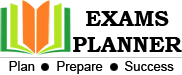
JYOTI MOURYA, January 3, 2019
I AM WOMEN WITH ONE CHILD AND GOT SURGERY.CAN I ELIGIBLE FOR IAS EXAM?.