
LPUNEST 2020 Admit Card - Steps to Download the Hall Ticket
Lovely Professional University will issue the LPUNEST 2020 admit cards soon after the candidate completes his/ her slot booking process. After successful slot booking, the admit card is issued including the details of the exam date, timing, and exam center address, etc. The admit cards are made available online at the official website and candidates can download the same using their registered email ID/ mobile number and password. For more details related to the LPUNEST 2020 admit card, check out the complete article.
LPUNEST 2020 Admit Card - Important Dates
The LPUNEST admit card is issued only after the successful slot booking process. The important dates related to the same ae as follows:
|
Exam Events |
Important Dates |
|
Slot Booking Process |
1st December 2019 (Schedule - I) |
|
1st March 2020 (Schedule - II) |
|
|
Admit Card Download |
After slot booking |
|
LPUNEST 2020 Exam |
10th to 25th January 2020 (Schedule - I) |
|
10th to 25th April 2020 (Schedule - II) |
|
|
Result declaration |
31st January 2020 (Schedule - I) |
|
30th April 2020 (Schedule - II) |
Scroll left or right to view full table
How to Download LPUNEST 2020 Admit Card?
As mentioned above, for downloading the admit card candidates need to book the exam slot first. So, here are the steps for booking the exam slot and downloading the LPUNEST 2020 admit card:
- Visit the official website for LPU admission - https://admission.lpu.in/.
- Select the ‘Login’ option.
- Enter your email ID/ Mobile number and password.
- Click the ‘Login’ button.
- Complete the slot booking process by selecting the exam date, time, and center from the available options.
- Confirm the slot booking.
- Now click on the option for downloading the LPUNEST 2020 admit card.
- The admit card will appear on the screen.
- Download it and take a print.
It is mandatory to carry the admit card to the examination center for making entry to the examination hall.
Forgot Password?
If you forgot the password of your LPUNEST profile, you can retrieve it through the login window using the following steps:
- Go to the candidate’s log-in window.
- Click on the ‘FORGOT PASSWORD?’ option.
- Follow the steps to retrieve the password.
- Once the password is reset successfully, log-in using the new password.
- Download the admit card and print it.
Details Mentioned on the LPUNEST 2020 Admit Card
The following details will be mentioned on the LPUNEST 2020 admit card:
- Candidate’s name
- Roll number
- Exam date
- Exam time
- Exam center address
- Course name
- Exam day instructions
Discrepancies in the LPUNEST 2020 Admit Card
In case of discrepancies in the LPUNEST 2020 admit card, candidates must report the same to the exam conducting authority. Errors in the admit cards can be reported at:
- Toll-Free Number - 1800-274-0615, 1800-102-4431
- Email Address - [email protected]
Candidates are required to carry a photo ID proof (in original) along with the admit card to the examination center. PAN card, Aadhaar card, Passport, Driving License, Ration Card, Voter ID, etc. are considered as valid ID proof.
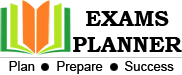

0 Comments