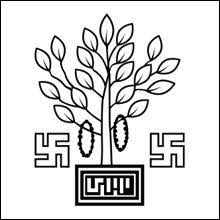
BCECE 2020 Application Process - Step-by-Step Guide for Registration
Bihar Combined Entrance Competitive Examination (BCECE) application process is carried out online. And, candidates are advised to fill the application forms only through the official website. The application form will not be available through any other mode. The BCECE 2020 application process will tentatively begin in the second week of March 2020 and will continue till the last week of March 2020. Candidates are advised to check the eligibility criteria before applying for the exam as the application fee is non-refundable. Let’s check out the detailed procedure of filling the application form in the article ahead.
BCECE 2020 Important Dates for the Application Process
|
Availability of application form |
2nd week of March 2020 |
|
Application submission process ends |
Last week of March 2020 |
|
Last date for application fee payment (offline) |
Last week of March 2020 |
|
Last date for application fee payment (online) |
1st week of April 2020 |
|
Correction window opens |
1st week of April 2020 |
Scroll left or right to view full table
Steps to Apply for the BCECE 2020 Exam
The steps to apply for the BCECE exam involves registration, completing the form, uploading documents, fee payment, and taking print of the confirmation page. Here are all the steps in details.
- Registration
- Completing the Application Form
- Uploading Photograph and Signature
- Provide Educational Information
- Preview of the Application Form
- Application Fee Payment
- Take Print of the Application Form
Registration
- Go to the official website - https://bceceboard.bihar.gov.in.
- Click the link for BCECE 2020 application.
- Read the instructions for the registration process.
- Enter all the details asked for such as mobile number, email ID, and other details.
- Submit the registration details, an OTP will be sent to your registered mobile number.
- Enter the OTP to activate the account and complete the registration process.
Completing the Application Form
- Now, sign-in with registration number and password.
- Enter the remaining details in the application form.
- Click on the ‘Save & Continue.
Uploading Photograph and Signature
- Upload the scanned images of the candidate’s signature and photograph at the designated place.
- Click on ‘Save & Continue’ button.
Provide Educational Information
- Fill-in the educational details as per the mark sheets.
- Save and Continue
Preview of the Application Form
- The preview of the application details will appear o the screen.
- Check all the details carefully.
- You will see two buttons at the bottom of the page - ‘Back & Edit’ and ‘Confirm & Submit’.
- If all the details are correct, click on ‘Confirm & Continue’.
- If you want to make changes, click on ‘Back and Edit’ button.
Please note that no information will be edited after hitting the ‘Confirm & Continue’ button.
Application Fee Payment
- Now click on the ‘Proceed to Payment’ button.
- Select the mode for payment and follow the steps to complete the fee payment. The fee details are as under:
|
Stream |
General/ OBC/ BC |
SC/ ST |
|
PCB, PCM, CBA, MBA, PCA, and MCA |
₹ 1000/- |
₹ 500/- |
|
PCMB |
₹ 1100/- |
₹ 550/- |
Scroll left or right to view full table
Take Print of the Application Form
- Take a print of the Part-A and Part-B of the application form. Candidates are informed that the hard copy of the application form needs not to be sent to the exam conducting office.
Follow the steps provided above to complete the BCECE 2020 application process.
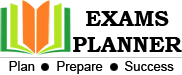
0 Comments