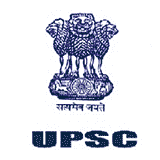
UPSC IES/ISS 2019 Application Process – Part-I and Part-II Registration
The online application process for the Indian Economic Service/Indian Statistical Service examination 2019 has been started at the official website of the Union Public Service Commission. The article here will cover the step-by-step process for filling the application form.
Vacancies to be filled through the IES/ISS recruitment process:
Recruitment will be done for the following number of vacancies in Junior Scale of the Economic/Statistical services:
- Indian Economic Service - 32
- Indian Statistical Service - 33
“The number of vacancies mentioned above is liable to alteration,” states the official notification.
Eligible candidates can apply for the exam through the following application process.
Step-by-step Process for Filling the UPSC IES/ISS 2019 Application Form
UPSC accepts the online applications for various examinations through its online portal – upsconline.nic.in. So, candidates need to submit the applications for the IES/ISS exam through the same portal. The application link will remain active from 20th March to 16th April 2019. Before moving ahead, let’s have a look at the things you need to get ready before filling the form. This will help in completing the registration process quickly.
- Details of one photo ID card viz. Aadhaar card, PAN card, voter card, passport, driving license, or any other photo ID issued by the State/Central government. Keep the photo Id proof in PDF format with a file size not exceeding 300 KB and must not be less than 20 KB.
- Valid and active email id and mobile number
- Net banking details, credit card, debit card for fee payment
- Scanned images of the candidate’s photograph and signature. The file should be in jpg format with a file size between 20 KB to 300 KB.
Once you have all the things ready, you can complete the application process in one go.
UPSC IES/ISS Part-I Registration
- Go to the www.upsconline.nic.in and click on the ‘Online application for various examinations of UPSC’ link on the home-page.
- The IES/ISS registration process will complete in two parts – Part-I and Part-II. Candidates have to apply separately for the Economic service and Statistical service.
- First, click on the link under part-I registration.
- Read the instructions carefully and click on ‘Yes’ button at the bottom of the page.
- Enter the details related to personal information, educational information, and address. Enter your name, DOB, parent’s name as per your class X certificate.
- Check all the details and click on the ‘Continue’ button.
- Mention if you want relaxation in the age-limit and ‘Continue’
- Provide details about the photo ID proof and continue for the next steps.
- All the details you have entered until now will appear on the screen. Check them carefully before submitting. If you see any error, click on the ‘Update’ button else enter the captcha and click on ‘I Agree’ button.
- Your registration ID with other details will appear on the screen. The registration Id will also be sent to your registered email id and mobile number.
- You can take print of Part-I application.
- Continue Part-II registration by click on ‘Click Here for Part-II Registration’ button.
UPSC IES/ISS Part-II Registration
- After continuing with the part-II, you will be re-directed to the log-in page.
- Enter your registration number, DOB, and captcha to log-in.
- You will be redirected to the fee payment page. Select the mode of payment and submit the fee.
- After fee payment; choose an examination centre, upload the scanned image of your photograph, signature, and photo ID proof.
- After the application process is complete, take a print of the application form.
“Candidates applying online need NOT send hard copy of the Online Application filled by them online or any other document/certificate/testimonial to the Union Public Service Commission,” states the official notice.
The commission also provides the facility to withdraw the application form for the candidates who do not want to appear for the exam. The procedure is provided below.
Withdrawal of Application
The application withdrawal facility will remain open from 23rd to 30th April 2019 (till 6:00 PM). Request for OTP generation will be accepted only till 5:30 PM.
Important Points
- Only completed application forms can be withdrawn. There is no provision for withdrawing incomplete applications.
- The OTPs for withdrawal request will be valid only for 30 minutes.
- In case of multiple application submission, the form with higher registration id will be considered for withdrawal.
- Once the withdrawal request is submitted, it cannot be revived.
- The application fee will NOT be refunded after successful withdrawal.
UPSC IES/ISS 2019 Application Process – Important Dates
|
Application Events |
Important Dates |
|
Availability of application forms |
20th March to 16th April 2019 |
|
Withdrawal of applications |
23rd to 30th April 2019 |
Scroll left or right to view full table
Please Note: Candidates are required to complete the application process (including both the parts – Part-I and Part-II) till 16th April 2019, 6:00 PM.
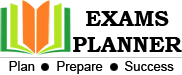
0 Comments