
Photograph and Signature Requirements for UPSEE 2018 Online Application Form Filling Process
The online application process for Uttar Pradesh State Entrance Examination (UPSEE) 2018 has started from 23 January 2018. There is no other mode of application. Candidates can complete the application form at www.upsee.nic.in till 15 March 2018 (5:00 PM).
Although the procedure for filling the UPSEE 2018 application form is self-explanatory, this step-by-step guide will help you wherever you find difficulty. Now, let’s move to the part where most of the applicants get stuck. Yes, the section where you need to upload scanned images of your photograph and signature. This is the second step in the application process after you are done with the registration.
Here are the details of photograph and signature requirements for UPSEE Exam 2018 as mentioned in the official Information Bulletin.
PHOTOGRAPH REQUIREMENTS
Seeing an error while uploading your photograph? Make sure the photograph you upload meets the following specifications:
- A neat scanned image of your recent passport size photograph with dimensions – 3.5cm X 4.5cm.
- The image should be in JPEG format.
- The maximum size of the photograph should be 100 KB.
- The photograph should be front facing showing your full face.
- The background of the photograph should be white or off-white. It should not be cluttered.
- Photograph should be without goggles or cap. You can wear spectacles.
- Photograph should be coloured with candidate’s name printed at the bottom.
- Candidates are advised to keep copies of identical photographs with them. These will be required at the time of entrance exam.
SIGNATURE REQUIREMENTS
Scanned image of signature is required to meet with the following specifications:
- Clear scanned image with dimensions – 3.5cm X 1.5cm.
- Image should be in JPEG format.
- Maximum size of the image should be 30 KB.
It would be better if you take your signature on a plain white sheet.
Applications with unclear photographs are liable to be rejected so make sure the photograph and signature match with the above-mentioned specifications. Images uploaded should not be blurred. Once you are satisfied with the quality of images. Save them and move to the Fee Payment section of the application process.
AKTU (Dr. A.P.J. Abdul Kalam Technical University), the exam conducting authority, has provided helpdesk facility for UPSEE exam 2018. If you find any issues in uploading the scanned images or with any other part of the application filling process, you can take help of the service. For this, contact the Helpdesk at Toll Free Number 1800-180-0161 between 10:00 AM to 05:00 PM. You can also send an email with Subject: Seeking Help to [email protected].
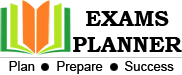
0 Comments