
How To Apply For Union Public Service Commission Indian Engineering Services (UPSC IES)
Candidates can apply for the Union Public Service Commission Indian Engineering Services (UPSC IES) online. There is no other mode of applying for the examination. However, the application fee can be paid through both offline and online mode. The online application form for UPSC IES is filed in two parts –
- Part I (Registration) and
- Part II (Fee Payment and uploading scanned images of required documents)
|
Highlights of UPSC IES Application Form Filling Process
|
Scroll left or right to view full table
The applicants should fill the form completely as incomplete forms will be rejected. Here is the step-wise procedure for filling the UPSC IES application form.
How to fill UPSC IES Application form?
Part I (Registration)
- Go to www.upsconline.nic.in and click on “Online Application for various examinations of UPSC” link.
- You will see links for UPSC IES Exam application process (if it is open). The process has to be complete in two parts and candidates are required to begin with Part – I.
- In part I of the form filling procedure, applicants are required to provide the following details:
- Name: Enter your name as per your Matriculation certificate. Don’t use any prefix such as Mr./Ms./Mrs./Shri./Dr. Etc.
- Parents Name: Enter parents’ name as prescribed in your Matriculation certificate. Do not use any prefix while entering parents’ name.
- Gender: Select your gender. Both male and female candidates are eligible to apply for the exam.
- Date of Birth: Enter the date of birth as in your Matriculation certificate. If the certificate doesn’t include your date of birth, DOB mentioned on the School leaving/migration certificate will be considered.
- Nationality: All candidates (Except Indian citizens) are required to provide a certificate of eligibility as issued by the Government of India.
- Email address: Enter an email address which is active i.e. the one which you can access.
- Password: Choose a strong password with minimum 8 characters and maximum 10 characters. Write down the password as you will need it every time you log in.
- Mobile number: All communications made by UPSC throughout the exam process are done via SMS on the mobile number you provide during registration. So, provide a number that is in use.
- After entering all these details, check them again before clicking “Save and Continue” button. Once you click the “Save and Continue” button, registration number and password will appear with an intimation of successful registration. An email will also be sent to your registered email id about the successful completion of Part I registration and asking you to complete the Part II of the application process.
Part II (Fee Payment and uploading scanned images of required documents)
After completing the Part – I registration, click on the link for Part – II registration.
Log-in with your registration id and password. The process includes three steps:
- Fee Payment
- Choice of examination centre
- Uploading scanned images of required documents
Fee Payment
There are three options of payment – pay by cash through pay-in-slip at the nearest branch of State Bank of India, pay by card through Master /debit/credit/Visa card and pay through internet banking. The application fee is:
- General and OBC category candidates – ₹ 200 (Two Hundred)
- SC/ST/PH and female candidates – No application fee
Choice of Examination Centre
Candidates have to select two preferences for the city of examination. A drop-down menu will be provided to choose from the options.
Uploading of scanned images of required documents
Scanned images of recent photograph and signature are to be uploaded as per the specified dimensions:
Photograph Specifications:
- File size: Should not exceed 40 KB and not less than 3 KB.
- Pixel size: 140 pixels height X 110 pixels width
Signature Specifications:
- File size: Should not exceed 40 KB and not less than 1 KB.
- Pixel size: 110 pixels height X 140 pixels width
Candidates are required to click on the “I Agree” button for completing the part –II registration. An email message will be sent to candidate’s registered email id for successful completion of the UPSC IES application process.
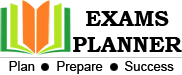
0 Comments